Incident/accident report
Context
Birdie’s Carer App is designed to help carers consult client (older adult) information, track care delivered by colleagues, and report on care delivered by them. The data recorded in the app is then shared across Birdie’s ecosystem:
- Family App → Keeps families informed about their loved one’s well-being.
- Agency Hub → Enables care agencies to manage, review, and act on incidents efficiently.
While an incident and accident reporting feature already existed, it wasn’t compliant with CQC regulations and lacked the necessary structure to guide carers in capturing the right details. This led to delayed reporting, missing critical information, and increased admin workload for care agencies.

My Role
I was responsible for redesigning the incident and accident form within the Carer App to make it:
✅ CQC-compliant
✅ More structured and user-friendly
✅ Efficient in capturing all necessary details without adding excessive friction
This project aimed to balance regulatory requirements, user experience, and operational efficiency, ensuring that incidents were reported quickly, accurately, and safely.
Research & Discovery
Framing the problem
- Carers lacked clear guidance on what details to include, increasing the risk of missing critical information.
- Care managers needed structured, standardized reports to ensure accurate investigations and compliance.
- Paper-based processes led to delayed responses and dissipated information, making it harder to track and act on incidents efficiently.
Mapping the ideal flow
To ensure the redesigned form met real-world needs, we involved pilot users from different care agencies early in the process. Through user interviews and collaborative sessions, we worked to understand:
- The ideal reporting flow from a carer’s perspective
- The key details that care managers need to investigate incidents efficiently
- The variability in reporting processes across different agencies
While agencies had slightly different approaches, we identified common patterns in the information they needed. Using their input alongside the ABC (Antecedent, Behavior, Consequence) incident chart, we were able to map out standard reporting categories. This ensured a structured yet flexible form that balanced compliance with usability.
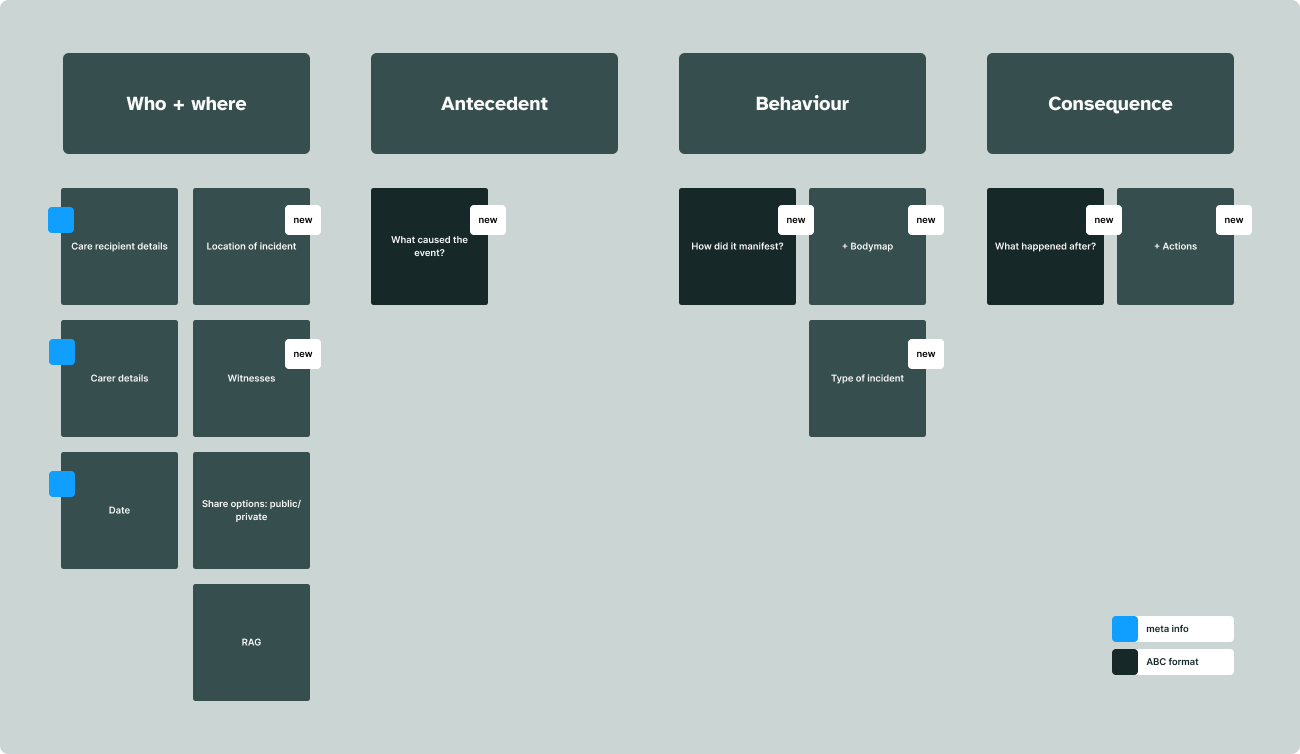
Ideation
Exploration highlights
Once we had mapped out the standard categories and understood the core user flow, we began ideating on potential design solutions. Several concepts were explored during this phase:
- Tooltip Guide: Initially, we considered adding a tooltip guide for carers, but user testing showed they were already familiar with the format, allowing us to simplify the design.
- One-scroll Form: We explored a single-scroll form for easier navigation, but design feedback led us to stick with the existing left-right navigation to align with user expectations for the MVP.
- Error State Summary: We decided to display error states at the top of the form, summarising missing or incorrect details. This helped carers quickly identify and address issues, improving efficiency and accuracy.

Balancing product principles
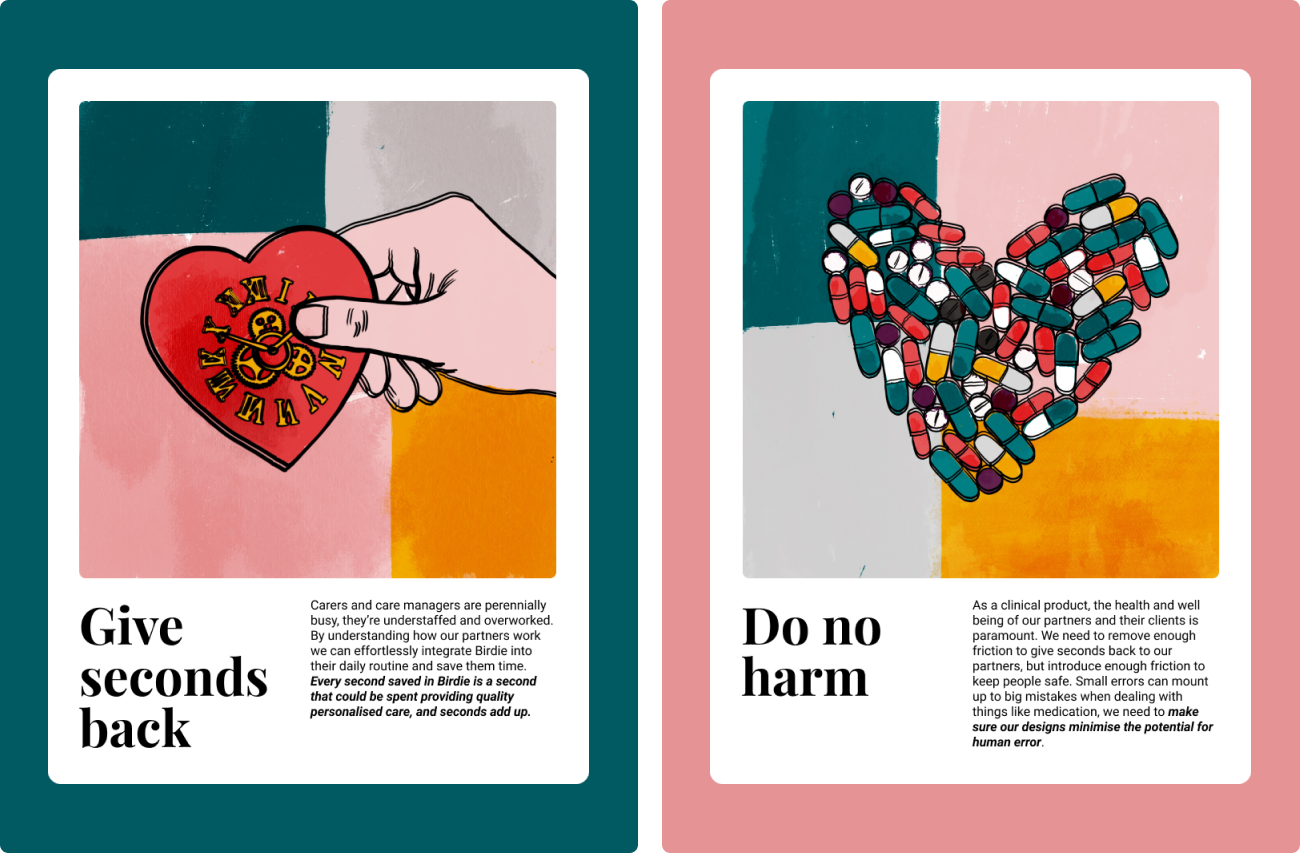
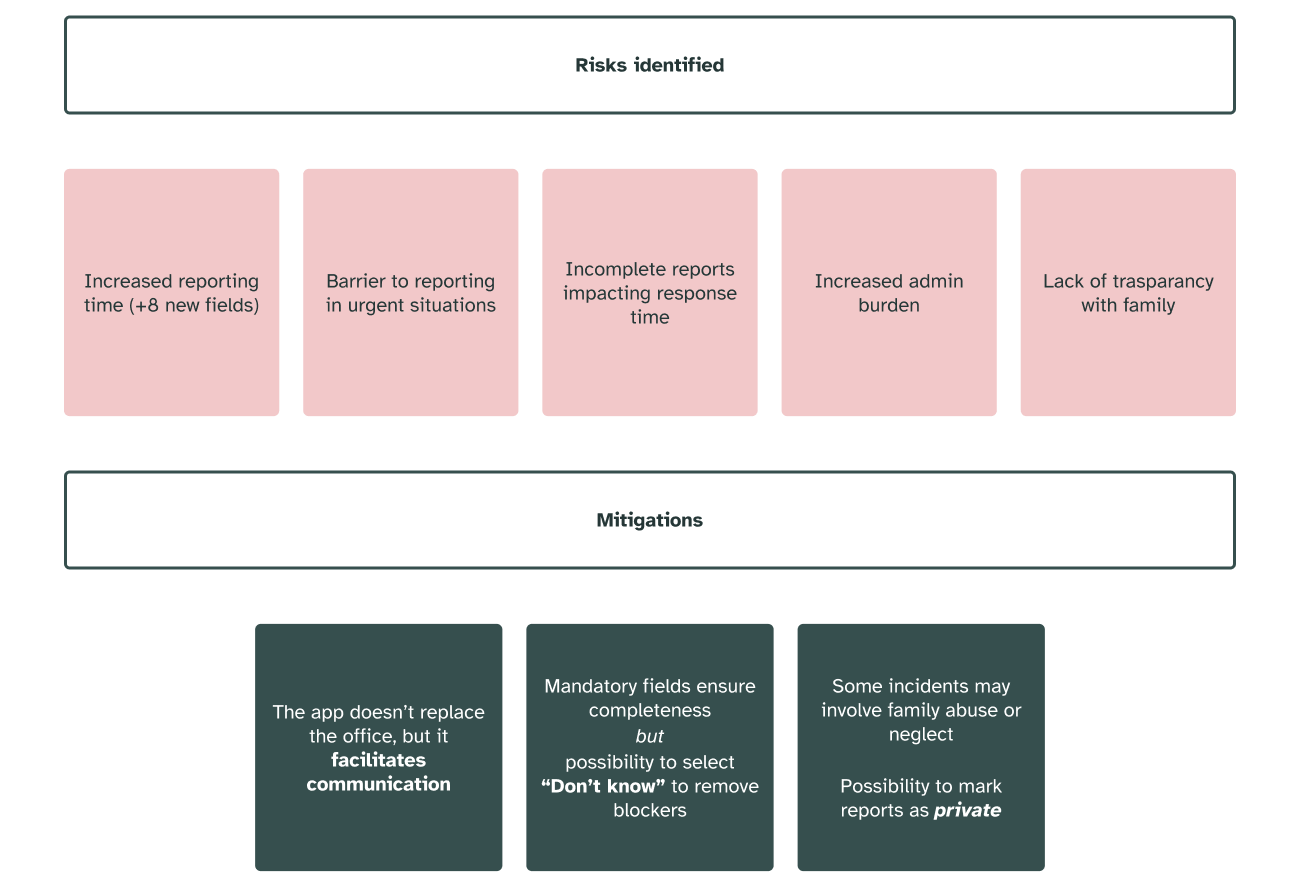
Risks
Designing the incident/accident report required balancing “Give seconds back” (efficiency) with “Do no harm” (ensuring complete and compliant reporting). However, several risks emerged in this process:
- Increased reporting time – The new structured form added eight additional steps to the existing process. While necessary for compliance, it risked slowing down carers, especially during busy shifts.
- Barrier to reporting in urgent situations – In high-stress moments, carers might panic or feel overwhelmed by the 11-step process, potentially discouraging them from reporting an incident altogether—leading to untracked concerns and delayed responses.
- Incomplete reports impacting response time – If carers skipped key details, care managers (CMs) would lack critical information, delaying investigations and potentially putting clients at risk.
- Increased admin burden – Missing information would force CMs to spend more time chasing carers for details via phone calls or emails. This would add to their workload and increase pressure on carers, taking them away from delivering care.
Mitigations
To address these concerns, we booked calls with users to understand their needs and refine the solution. Key learnings and adjustments included:
✅ The app wouldn’t replace the office but facilitate communication – Carers could still call the office in moments of panic, ensuring urgent concerns were still addressed immediately.
✅ Refining the reporting workflow to remove blockers
- Carers aren’t expected to distinguish between accidents and incidents—the office would determine this based on details provided.
- Antecedents (what happened before the event) could be difficult for carers to report. Office staff could work this out later, reducing pressure on carers.
- Live-in carers typically report incidents leading to hospitalization—for them, only essential details (e.g., “client taken to hospital”) should be required.
✅ Mandatory fields ensure completeness – Instead of skipping fields, carers could select “Don’t know”, reducing missing information while maintaining accuracy.
✅ Balancing transparency and privacy: All incidents and concerns should be private by default, with only office staff able to change visibility. Birdie shouldn’t encourage hiding information, but agencies should control what is made public. This is particularly crucial when safeguarding issues arise, such as potential family abuse, where the carer can decide whether to share sensitive details with the family. In such cases, the care agency will justify privacy decisions to regulators like the CQC.
Solution highlights
We introduced several key features to enhance the reporting process:
- Progress bar – Step-by-step guidance to avoid missing information.
- Body map – A visual tool to help carers accurately identify injury locations, especially beneficial for non-native English speakers who may struggle with medical terminology. The body map also aids in visual auditing, making it easier for managers to assess the severity and context of incidents at a glance.
- Guided input fields – Ensuring reports were structured and complete.
- Voice input – Allowing carers to dictate reports, reducing friction and improving accessibility.
- Raise concern functionality: Available on the agency hub for care managers, ensuring that even if a carer is unable to raise a concern, it can still be documented by an admin. This ensures all incidents are properly reported and tracked.
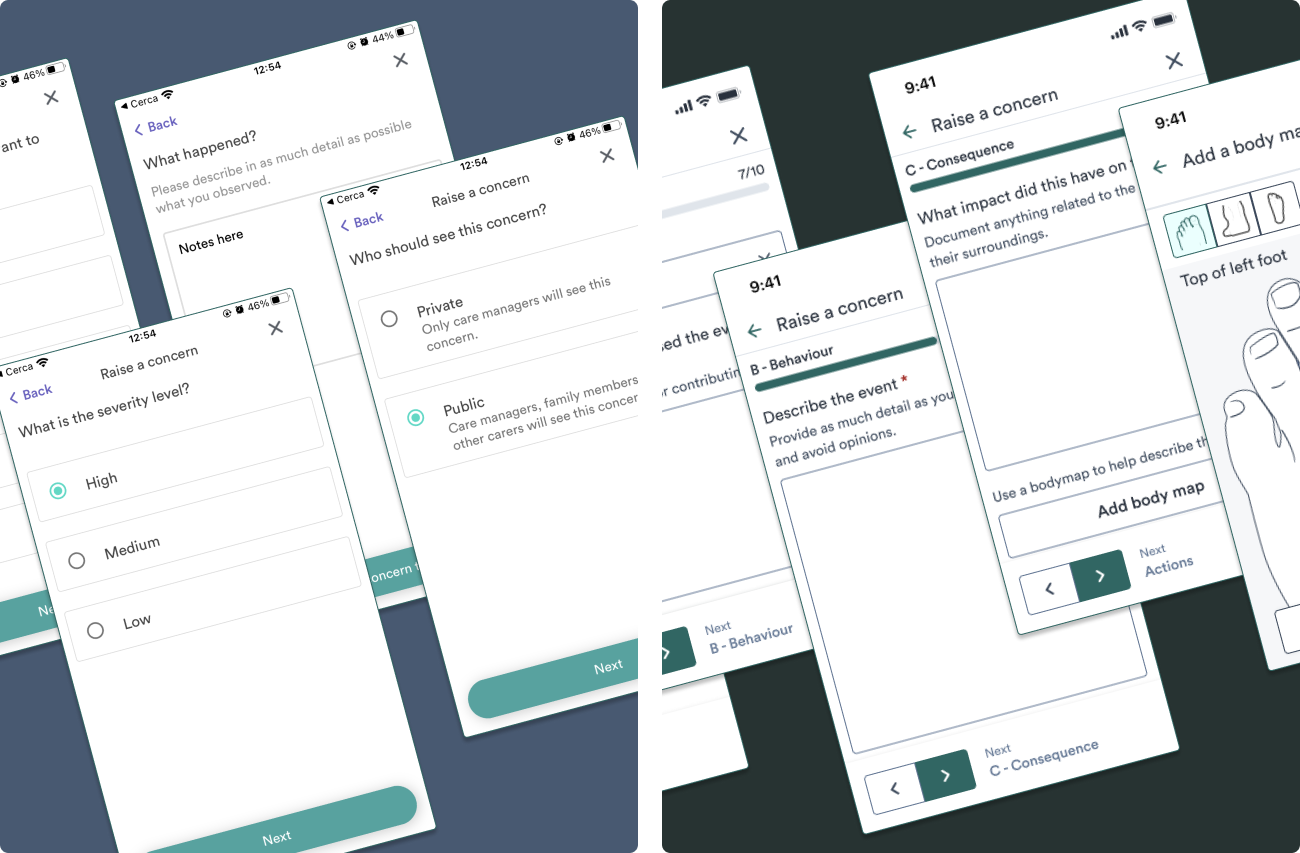
Outcome
- Pilot customers reported improved CQC compliance due to structured reporting and,
- Reduced delays in incident reporting, enabling faster response and resolution.
 Future Considerations
Future Considerations
- Further automation to pre-fill details where possible.
- Improved analytics to help agencies spot trends in incidents.
Info
Category:
Product DesignRole:
Senior Product Designer
Company:
Birdie Care
Team:
1 Product Manager, 1 Designer (me), 1 Engineer Manager, 1 Tech Lead, 4 Full Stack Engineers
Timeline:
approx. 2 months
Date:
01/02/2025





